MTGProxyPrinter can be used to print Magic: The Gathering cards for play-testing purposes. It is a desktop application that runs on Linux, Windows and macOS.
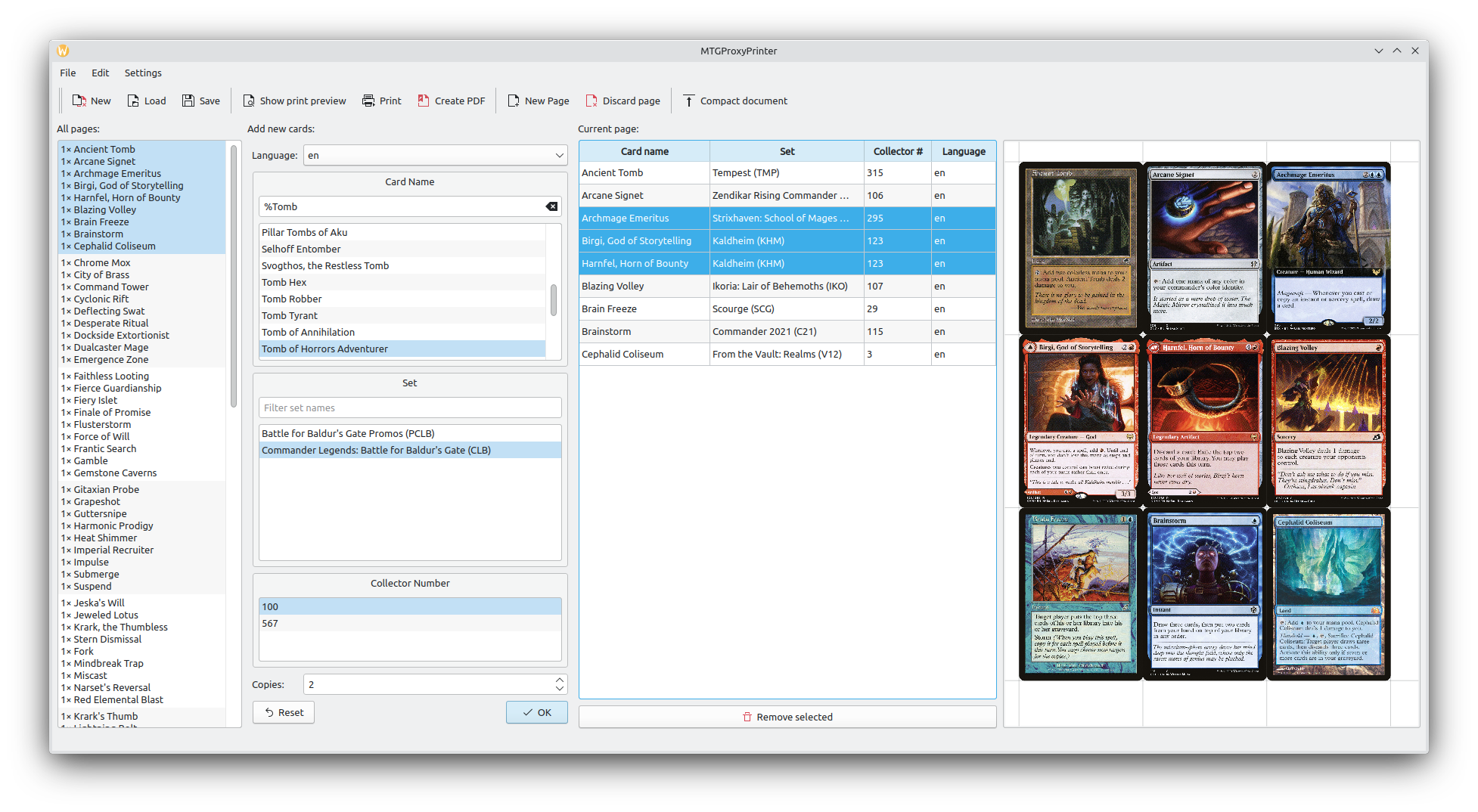
If you want to see how the application looks like, here’s a Screenshot Gallery.
Downloads
Downloads for recent versions are available on the Downloads page here, download and installation instructions, if needed, can be found here. An Archive with old versions is available here.
Patch notes listing all relevant changes can be found in the change log here. The change log also lists upcoming new features and bug fixes that will be included in the next version, if any.
Data source
MTGProxyPrinter uses the Scryfall REST API to source card data and high quality card images.
Feature overview
- The standard document editing features:
- Create, save and load documents
- Multi-level undo & redo, even across the "New document" and "Load document"
- Export documents as PDFs
- Optional, automatic splitting into configurable chunks to accommodate file size limits present in various printers.
- Optionally rotate landscape documents by 90° into portrait mode
- Direct printing using your operating system’s printing support. Can use any available printer
- Obtains high-quality images from Scryfall (where available)
- Images are cached locally for faster loading times when printing the same cards again
- Basic support for printing custom cards. You can drag & drop images onto the main window to add them as regular-sized cards.
- Import deck lists in various formats, like Magic Arena deck lists and XMage deck files (see below for a list of supported formats)
- Automatic download of deck lists from various deck list database websites (see below for a list)
- Automatic download of Scryfall search queries. The result is treated as a list of singleton cards.
- One-click removal of basic lands (optionally also including Wastes and Snow-covered basic lands)
- Optional, automatic deck list translation. Translate all cards in the deck list to your preferred language. (Depending on image availability.) Translation is done by choosing an existing printing of the card in the target language.
- Manually override chosen card printings, if you dislike the printing choices made in the deck list
- When importing a deck list that contains excluded printings (see below), MTGProxyPrinter tries to replace them with suitable surrogates, where possible
- Supports double-faced cards and split cards
- Both front and back are searchable by all names printed on the card
- When a double-faced card is added, the program automatically adds the same number of copies of the other face (can be disabled)
- Generate check cards for double-faced cards by right-clicking the front or back side. A check card puts both sides on a single card, similarly to split cards. They can be used as a replacement for a real double-faced card in hand or library, in case you like to play with DFCs in fully transparent sleeves.
- Add “related cards” of cards in the document by right-clicking them. Related cards are cards or tokens referenced by name or other cards that reference the right-clicked card by name. This can be used to easily add the appropriate tokens created by added cards, or other specific cards explicitly mentioned, like Meld card pairs, or "Partners with" pairs.
- Hide cards using various card and printing filters. Hidden cards are treated as though they didn’t exist.
- Bans in various formats supported by Scryfall
- Border color (white-bordered, gold-bordered)
- Funny cards (Silver-bordered and other black-bordered promotional cards, like the “Heroes of the Realm” cards. Also cards from Un-sets with acorn-shaped security stamp.)
- Image availability (for non-English cards)
- Being oversized
- Digital printings (includes both Magic Online promotional card versions, MTG Arena digital-only cards and other digital printings)
- Supports cards in all languages supported by Scryfall
- Supports the official tokens (As offered by Scryfall, which is currently English only. If Scryfall starts to offer localized tokens, these will be become available, too.)
- The document appearance can be tweaked in several ways
- Adjustable paper size, page margins, spacing between card rows and columns
- Optional printing of cut helper lines to aid machine-cutting printed sheets
- Optional printing of card bleeds, i.e. thick outlines around the card images.
- Optional printing 90° sharp corners, instead of the default round card corners
- Optionally print page numbers on each page
- Set a document title to be printed on each sheet, to ease keeping track of stacks of printed pages
- Full support for oversized cards, like Archenemy Scheme cards or Planechase Planes.
- Regular-size cards and oversized cards are kept on separate pages to ensure consistent image spacing and proper rendering of cut helper lines.
Supported deck list formats
- Magic Arena
- Magic Online (MTGO)
- XMage
- Tappedout.net deck lists (choose CSV export)
- Scryfall.com deck lists and Scryfall search results returned via the Scryfall API (choose CSV export in both cases)
- Magic Workstation Deck Data (
.mwDeck) - Any other deck list format containing one card per line, by supplying a matching regular expression to parse the file (this is an advanced feature).
Supported deck list database sites
The deck import wizard can directly fetch deck lists from these web sites. Just paste the URL into the deck import wizard, and hit the download button.
- Archidekt
- CubeCobra (No custom card cubes supported)
- Deckstats
- ManaBox.app
- MTGTop8
- Moxfield
- MTG Arena Zone
- MTGDecks
- MTGGoldfish
- mtg.wtf
- Scryfall
- TCGPlayer Infinite
Except for Scryfall, these websites do not offer a stable, public Web API. Support is offered on a “best effort” base and may break at any time without prior notice, if a website decides to re-design their code.
Purpose
The single purpose of this program is to allow you evaluating cards in a casual environment, prior to purchasing them. It is meant to allow sparing money on expensive cards from third-party sellers, like any card on the reserved list, in case they don’t work for your deck in the way you envisioned them. You may not use this program to disguise fake cards as legitimate for sanctioned tournaments. You also may neither sell PDF documents generated using this program, any printed cards nor other information obtained using this program, as that violates Wizard’s Fan Content Policy and copyright laws.
Creating a stand-alone build of MTGProxyPrinter
Instructions to build the stand-alone version can be found here.
License
This program is free software: you can redistribute it and/or modify it under the terms of the GNU General Public License as published by the Free Software Foundation, either version 3 of the License, or (at your option) any later version.
This program is distributed in the hope that it will be useful, but WITHOUT ANY WARRANTY; without even the implied warranty of MERCHANTABILITY or FITNESS FOR A PARTICULAR PURPOSE. See the GNU General Public License for more details.
You should have received a copy of the GNU General Public License along with this program. If not, see http://www.gnu.org/licenses/.
See the LICENSE.md file for details.
Icon License
Copyright (C) 2014 Uri Herrera uri_herrera@nitrux.in and others
The icons shipped in mtg_proxy_printer/resources/icons/ and used as a fallback if no system theme is present are sourced from Breeze icon theme created by the KDE project. These fall under the LGPL either version 3 of the License, or (at your option) any later version.
See the Third Party Licenses and Copyright notices for details.
