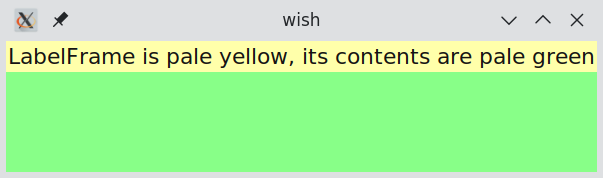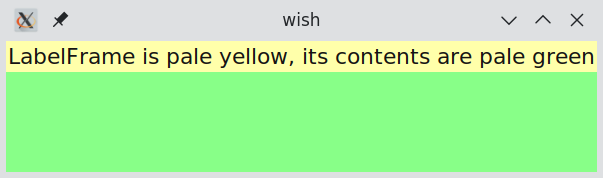- NAME
- LabelFrame - a frame with a Label
- SYNOPSIS
- LabelFrame pathName ?option value...?
- DESCRIPTION
- STANDARD OPTIONS
- -borderwidth or -bd
- -relief
- OPTIONS from Label
- -anchor
- -background or -bg
- -bitmap
- -disabledforeground
- -focus
- -font
- -foreground or -fg
- -height
- -helptext
- -helptype
- -helpvar
|
- -image
- -justify
- -name
- -padx
- -pady
- -state
- -text
- -textvariable
- -underline
- -width
- -wraplength
|
- WIDGET-SPECIFIC OPTIONS
- -side (read-only)
- WIDGET COMMAND
- LabelFrame::align
?arg...?
- pathName cget
option
- pathName configure
?option? ?value option value ...?
- pathName getframe
- EXAMPLES
NAME
LabelFrame - a frame with a Label
SYNOPSIS
LabelFrame pathName ?option value...?
DESCRIPTION
LabelFrame enables user to create a frame with a
Label positioned at any side.
The LabelFrame widget is used by Slab LabelEntry
and SelectFont and, through the former, by PasswdDlg.
"Read-only" options must be supplied as arguments to the LabelFrame command. The values of these options cannot be changed later by calling the configure widget command.
- -side (read-only)
-
Specifies where to position the Label relative to the user frame: top, bottom, left or right.
- LabelFrame::align
?arg...?
-
This command aligns the text label of each widget supplied in arg ... that has class LabelFrame
by setting the widget -width to the largest + 1. Not appropriate if the label is an image or a text/image compound. In BWidget the argument can have a class that is derived from LabelFrame. Slab does not provide this feature.
- pathName cget
option
-
Returns the current value of the configuration option given by option.
Argument option may have any of the values accepted by the creation command LabelFrame.
- pathName configure
?option? ?value option value ...?
-
Query or modify the configuration options of the widget. If no option is specified,
returns a list describing all of the available options for pathName.
If option is specified with no value, then the command returns a list
describing the one named option (this list will be identical to the corresponding
sublist of the value returned if no option is specified). If one or
more option-value pairs are specified, then the command modifies the given widget
option(s) to have the given value(s); in this case the command returns an empty string.
Argument option may have any of the values accepted by the creation command LabelFrame.
Read-only options cannot be modified.
- pathName getframe
-
Return the frame where the user can create any other widget.
A LabelFrame that is mapped into the toplevel window "."
package require Slab
LabelFrame .lf -side top
.lf configure -text {LabelFrame is pale yellow, its contents are pale green} -anchor center -bg #ffffaa
pack .lf -expand 1 -fill both
set userFrame [.lf getframe]
frame $userFrame.mine -bg #88ff88 -height 100 -width 100
pack $userFrame.mine -expand 1 -fill both
The resulting toplevel window, on the X11 windowing system, including window manager decorations. In this example the window has expanded horizontally to fit the label, and the frame $userFrame.mine is mapped into the "user frame" $userFrame, covering the color of the latter with its own.
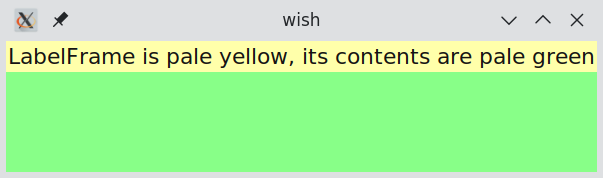
Copyright © 1998-1999 UNIFIX.
Copyright © 2001-2002 ActiveState Corp.
Copyright © 2017-2025 CitizenEarth Internet Ltd.