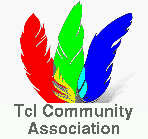The "fts-config" command:
Usage: fossil fts-config ?SUBCOMMAND? ?ARGUMENT?
The "fossil fts-config" command configures the full-text search capabilities of the repository. Subcommands:
- reindex
- Rebuild the search index. This is a no-op if index search is disabled
- index (on|off)
- Turn the search index on or off
- enable cdtwef
- Enable various kinds of search. c=Check-ins, d=Documents, t=Tickets, w=Wiki, e=Tech Notes, f=Forum.
- disable cdtwef
- Disable various kinds of search
- tokenizer VALUE
- Select a tokenizer for indexed search. VALUE may be one of (porter, on, off, trigram, unicode61), and "on" is equivalent to "porter". Unindexed search never uses tokenization or stemming.
The current search settings are displayed after any changes are applied. Run this command with no arguments to simply see the settings.