Many hyperlinks are disabled.
Use anonymous login
to enable hyperlinks.
| Artifact ID: | c3affcbcb1455c63c177926321a0d576e88818de |
|---|---|
| Page Name: | Little Backup Box |
| Date: | 2016-08-13 15:41:51 |
| Original User: | dmpop |
| Mimetype: | text/x-markdown |
| Parent: | a9f81a33d5b5d5631ab0414d0eb04ca56f437126 (diff) |
| Next | 420af96215df1a5c67c74ccf1caaa8aee3c6f1db |
LITTLE BACKUP BOX
Bash shell scripts that transform a Raspberry Pi into an inexpensive, fully-automatic, pocketable photo backup and streaming device.

Installation
On your Raspberry Pi, download the latest version of Little Backup Box:
cd ~
wget https://chiselapp.com/user/dmpop/repository/little-backup-box/tarball/little-backup-box.tar.gz
Unpack the downloaded tarball archive:
tar xzvf little-backup-box.tar.gz
Switch to the resulting directory and make the install-little-backup-box.sh script executable:
cd little-backup-box
chmod +x install-little-backup-box.sh
Run the installer script:
./install-little-backup-box.sh
Alternatively, use the following one-liner to perform all the above steps:
cd ~ && wget https://chiselapp.com/user/dmpop/repository/little-backup-box/tarball/little-backup-box.tar.gz && tar xzvf little-backup-box.tar.gz && cd little-backup-box && chmod +x install-little-backup-box.sh && ./install-little-backup-box.sh
Usage
- Boot the Raspberry Pi
- Plug in the backup storage device
- Plug in the card reader and wait till the Raspberry Pi shuts down
Linux Photography
Little Backup Box is a part of a streamlined and automated Linux-based photographic workflow described in the Linux Photography book. The book provides step-by-step instructions on building a Raspberry Pi-based photo backup device running the Little Backup Box script. Get your copy at Gumroad.
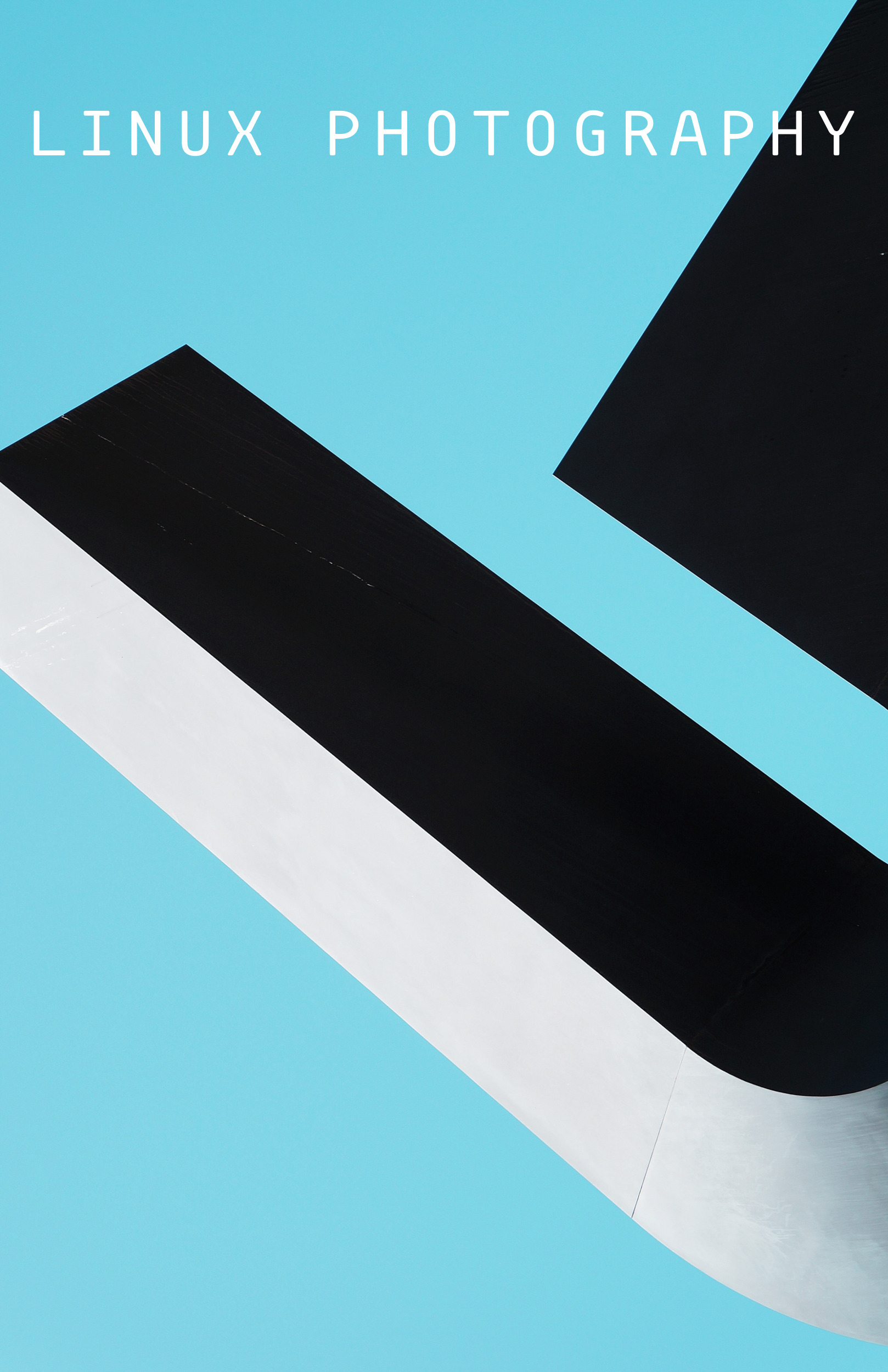
Problems?
Please report bugs and issues in the Tickets section.
Author
Dmitri Popov (dmpop@linux.com)