Many hyperlinks are disabled.
Use anonymous login
to enable hyperlinks.
Overview
| Comment: | Modified index.md. |
|---|---|
| Downloads: | Tarball | ZIP archive |
| Timelines: | family | ancestors | descendants | both | trunk |
| Files: | files | file ages | folders |
| SHA1: |
05fbc918d232a4973bba471a61ef2a3b |
| User & Date: | tion 2018-08-30 20:21:41.253 |
References
|
2019-02-16
| ||
| 03:19 | • Wiki page "release_notes" artifact: cf2f198ba2 user: tion | |
Context
|
2018-08-31
| ||
| 21:27 | Merge with 0.3. Changed homepage to mirror README check-in: 58d0edf74f user: tion tags: trunk, release, 0.3b | |
| 19:54 | Version bump. check-in: 8b05fea814 user: tion tags: 0.3 | |
|
2018-08-30
| ||
| 20:21 | Modified index.md. check-in: 05fbc918d2 user: tion tags: trunk | |
| 20:11 | Make download/compile instructions a bit more clear. check-in: ce17745156 user: tion tags: trunk | |
Changes
Changes to index.md.
| ︙ | ︙ | |||
21 22 23 24 25 26 27 28 29 30 31 32 | Build it: <code> $ qmake -o Makefile nmspd.pro $ make </code> ## Usage ## Enter the coordinates. This can be obtained by building a signal booster in-game on any planet/moon. Look for the alphanumeric sequence in the lower left corner of the form: XXXX:12AB:34CD:EF56:7890. The actual values will differ. Only the last 16 digits are important and are what you enter into the program. So in this example, the coordinates you enter would be 12AB:34CD:EF56:7890, ignoring the XXXX that preceeds it. Optionally select a portal number. If you are unsure what this should be, then leave it at 1. Click 'convert' to obtain a glyph code and appropriate portal glyphs. | > > < < | 21 22 23 24 25 26 27 28 29 30 31 32 33 34 | Build it: <code> $ qmake -o Makefile nmspd.pro $ make </code> ## Usage ## 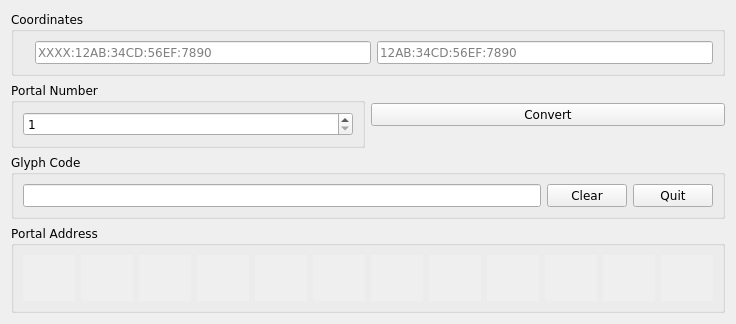 Enter the coordinates. This can be obtained by building a signal booster in-game on any planet/moon. Look for the alphanumeric sequence in the lower left corner of the form: XXXX:12AB:34CD:EF56:7890. The actual values will differ. Only the last 16 digits are important and are what you enter into the program. So in this example, the coordinates you enter would be 12AB:34CD:EF56:7890, ignoring the XXXX that preceeds it. Optionally select a portal number. If you are unsure what this should be, then leave it at 1. Click 'convert' to obtain a glyph code and appropriate portal glyphs. |