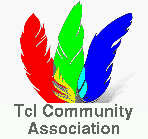ODIE is a standalone file system, with it's own /bin /lib /man and /doc directories. Different installations of ODIE will happily live side by side with each other. ODIE is also great for educational environments where you want to give students a sandbox to play in without having to grant them access to install packages systemwide.
All of the examples on this website assume that you install odie within your home directory. (~/odie). For multiuser installations, I generally install odie to /opt/local/odie. Because each directory is self contained, multiple copies of Odie will happily coexist side by side.
Odie has facilities for building other packages. They are located in the ~/odie/sandbox/odie/recipes directory. Each recipe is an automation for downloading the source code, compiling, and installing each package under Odie. To install a package simply call:
~/odie/bin/sherpa install NAMEOFPACKAGE
A fossil repository or tar ball snapshot of the source code for the package will be downloaded to ~/odie/download. The source code for the package will be unpacked into a directory under ~/odie/sandbox.
Later on, when building zip kits, sherpa can also be used to populate your VFS with a package:
~/odie/bin/sherpa vfs-install DESTINATION PACKAGE ?PACKAGE ...?
For a list of all of the packages available:
~/odie/bin/sherpa package-list
ODIE is kept up to date via fossil. To update your ODIE to the latest:
~/odie/bin/sherpa self-upgradeAnd if that function isn't feeling well for whatever reason:
cd ~/odie/sandbox/odie make upgrade