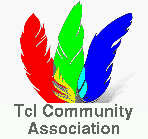Step one, install required software:
- Install required software: apt-get install tcl8.5 sqlite3 zip unzip imagemagick
- Download and install ActiveTcl for Linux. (I recommend the 8.6 beta). Install it to the default location. Then symlink that location to /opt/ActiveTcl
- Add ActiveTcl to your path.
- Install the Tcl extensions that will make your life simpler:
teacup install tcllib teacup install sqlite3
- Download ODIE, and unpack the archive into /opt/local/odie
- Create the following folders:
- /opt/local/httpd
- /opt/local/httpd/sites/default
- /opt/local/httpd/sites/default/htdocs
- /opt/local/httpd/sites/default/var
- Copy the boilerplate tclhttpd.rc: cp /opt/local/odie/bin/tclhttpd.rc.default /opt/local/httpd/sites/default
- Create/Copy/Steal web content and drop it into /opt/local/httpd/sites/default/htdocs
- Be sure to include the following error pages:
- error.html
- index.html
- notfound.html
In all other respects, ODIE is simply an improved version of Tclhttpd. At this point, you can start playing with tutorials. (We structured the ODIE webserver to make hosting multiple domains simpler, if you were curious.)