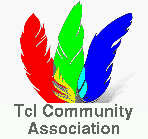Back to Installing Odie
While I would like to completely automate the process, at this point it's easier to explain the steps and have you follow along. The goal is to install ODIE to it's own directory from which all applications and packages can refer to it.
Builds of ODIE for Windows take place inside of a MSYS/MinGW environment. http://www.mingw.org. This creates a unix-like environment, complete with build tools. And the best part is, binaries created with MSYS do not require any external libraries be installed.
Because of oddities in the way MinGW treats directories:
- "home" (It's embedded in c:/MinGW/msys/1.0/home/NAMEOFUSER)
- And (joy of joys) MSYS it doesn't handle spaces in directory names very well
- Paths are referenced differently in MSYS than by the Native OS and Tcl
Also, be sure you have the fossil binary somewhere in your path. I recommend placing it in c:/MinGW/msys/1.0/bin
Fire up your MinGW Shell and type in the following:
mkdir -p /c/odie/download fossil clone http://fossil.etoyoc.com/fossil/odie /c/odie/download/odie.fossil mkdir -p /c/odie/sandbox/odie cd /c/odie/sandbox/odie fossil open c:/odie/download/odie.fossil ./configure --prefix=c:/odie make install
This will download, build, and install Tcl, Tk, sqlite, tcllib, tklib, and a ready-to-go toadkit to your c:/odie directory.
For more see Sample Zipkit Project