LITTLE BACKUP BOX
The project is now hosted on GitHub.
Bash shell scripts that transform a Raspberry Pi into an inexpensive, fully-automatic, pocketable photo backup and streaming device.

Installation
On your Raspberry Pi, download the latest version of Little Backup Box:
cd ~
wget https://chiselapp.com/user/dmpop/repository/little-backup-box/tarball/little-backup-box.tar.gz
Unpack the downloaded tarball archive:
tar xzvf little-backup-box.tar.gz
Switch to the resulting directory and make the install-little-backup-box.sh script executable:
cd little-backup-box
chmod +x install-little-backup-box.sh
Run the installer script:
./install-little-backup-box.sh
Alternatively, use the following one-liner to perform all the above steps:
cd ~ && wget https://chiselapp.com/user/dmpop/repository/little-backup-box/tarball/little-backup-box.tar.gz && tar xzvf little-backup-box.tar.gz && cd little-backup-box && chmod +x install-little-backup-box.sh && ./install-little-backup-box.sh
Usage
- Boot the Raspberry Pi
- Plug in the backup storage device
- Plug in the card reader and wait till the Raspberry Pi shuts down
IMPORTANT! The The Raspberry Pi Zero and UUGear USB hub combo does not work with external HDD or SSD. You need a proper powered USB hub for that.
Linux Photography
Little Backup Box is a part of a streamlined and automated Linux-based photographic workflow described in the Linux Photography book. The book provides step-by-step instructions on building a Raspberry Pi-based photo backup device running the Little Backup Box script. Get your copy at Gumroad.
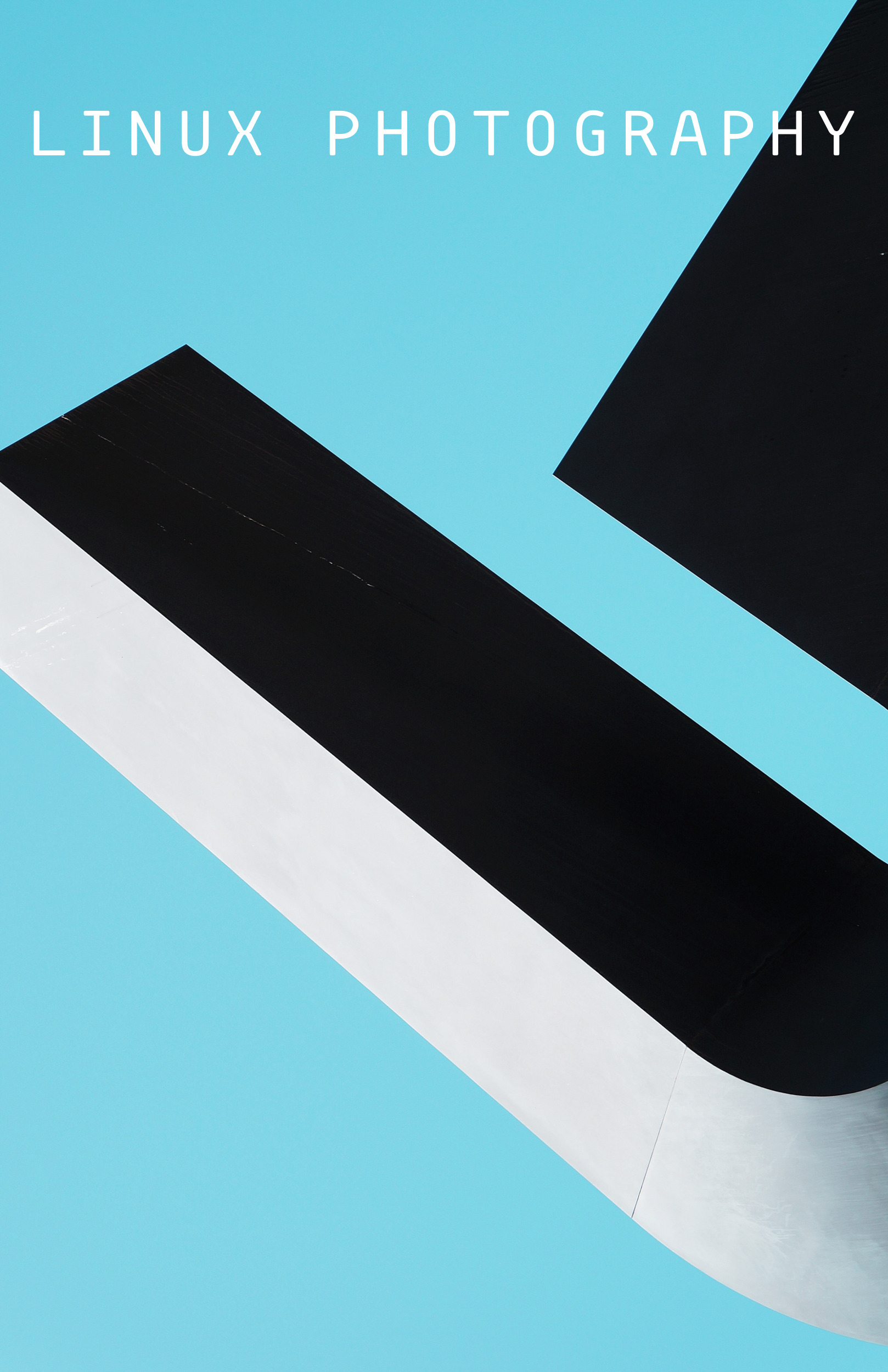
Problems?
Please report bugs and issues in the Issues section.
Author
Dmitri Popov (dmpop@linux.com)