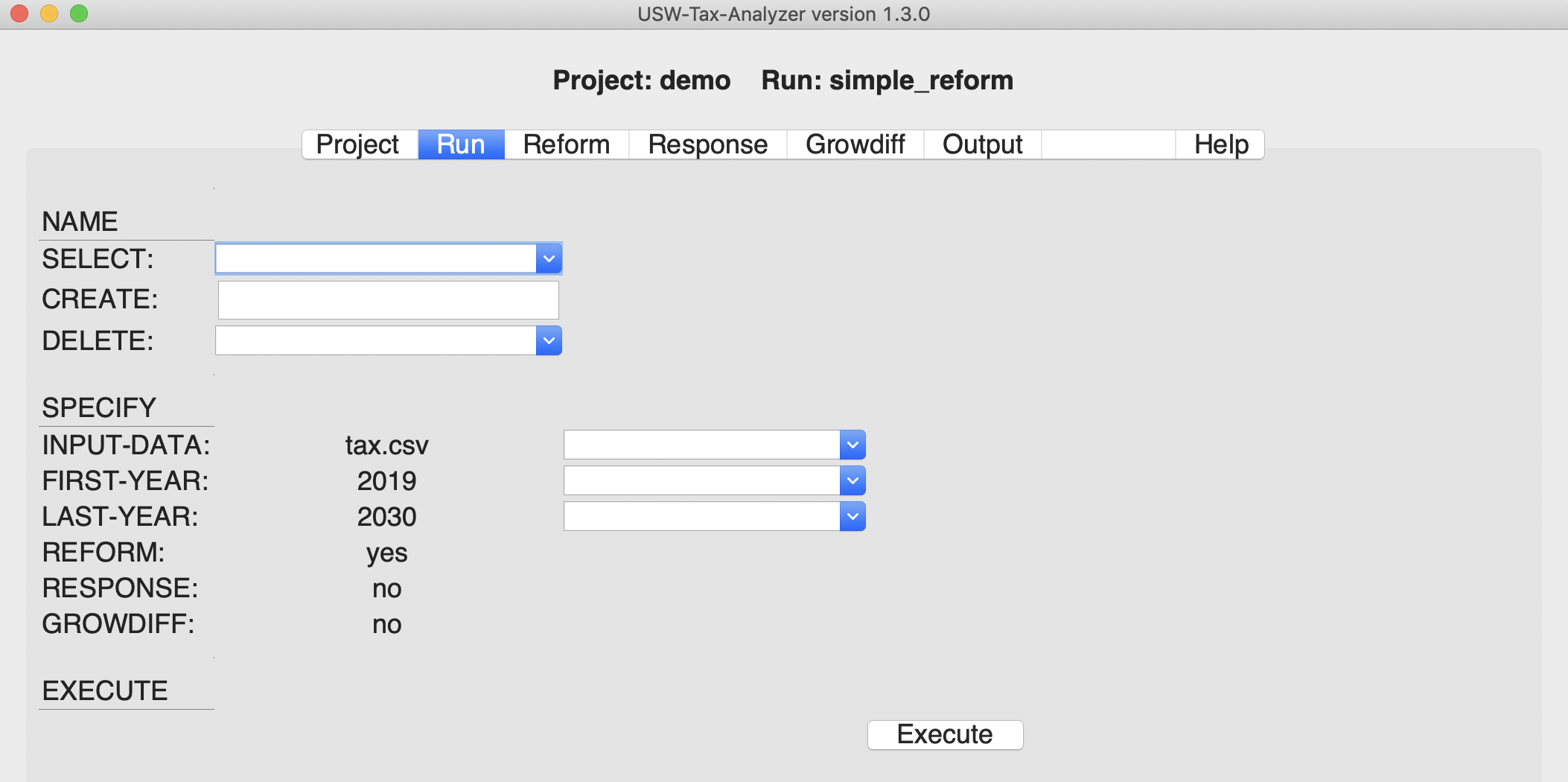Using the Model via the Graphical User Interface
The graphical user interface (GUI) to the USW-Tax-Analyzer CLI guides you through the specification of a model run (automatically generating a run specification file), executes the run, and provides easy viewing of all resulting text output and graphs in your default web browser.
Start the GUI using the uswgui tool, and read the Help page to
understand the GUI workflow.
The GUI is organized as a notebook in which each page is accessed by clicking on its tab.
When on the Run notebook page on a Mac computer (running MacOS 10.14 Mojave), the GUI appears as shown below. On a Windows computer the GUI would have the look and feel of a native Windows application.